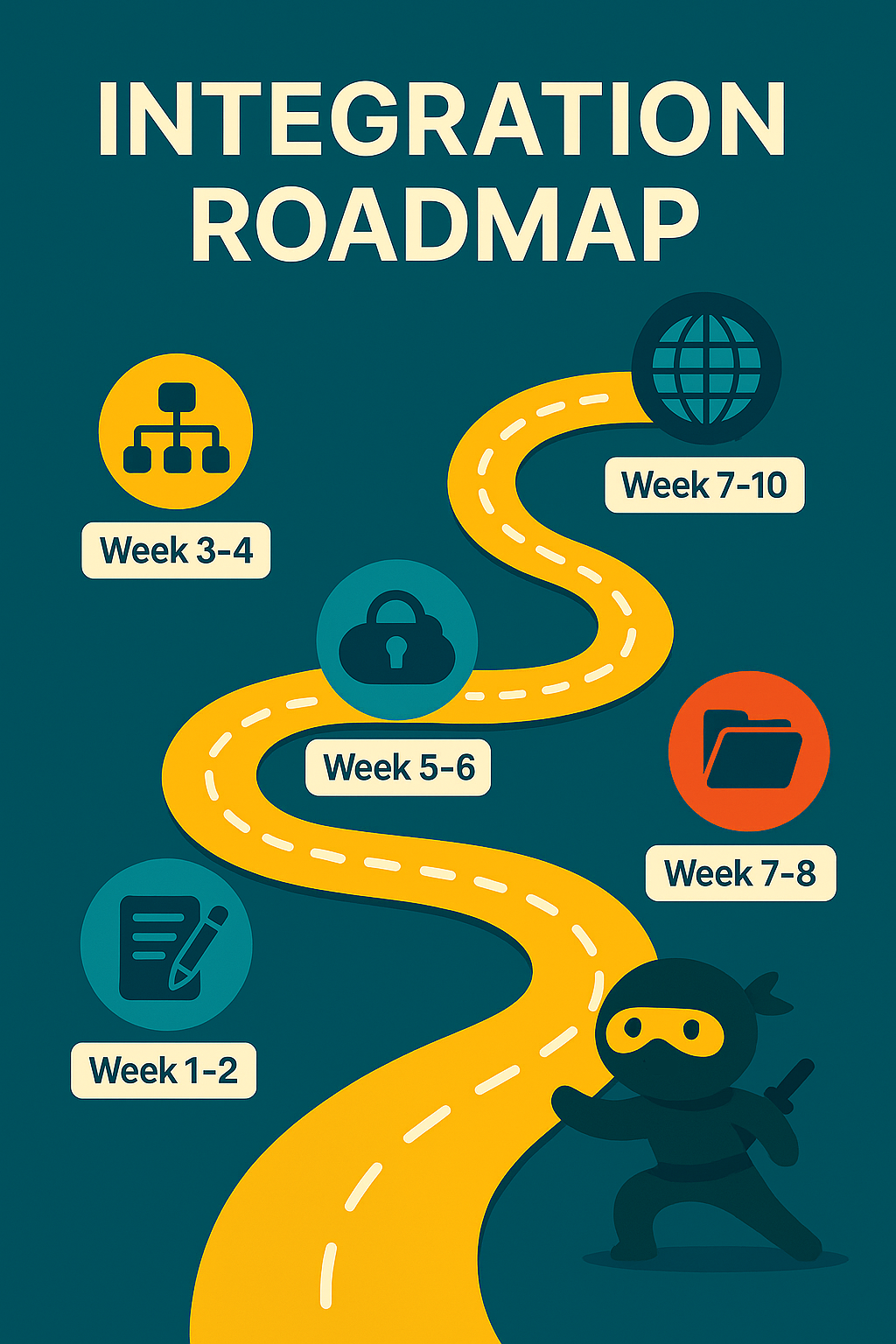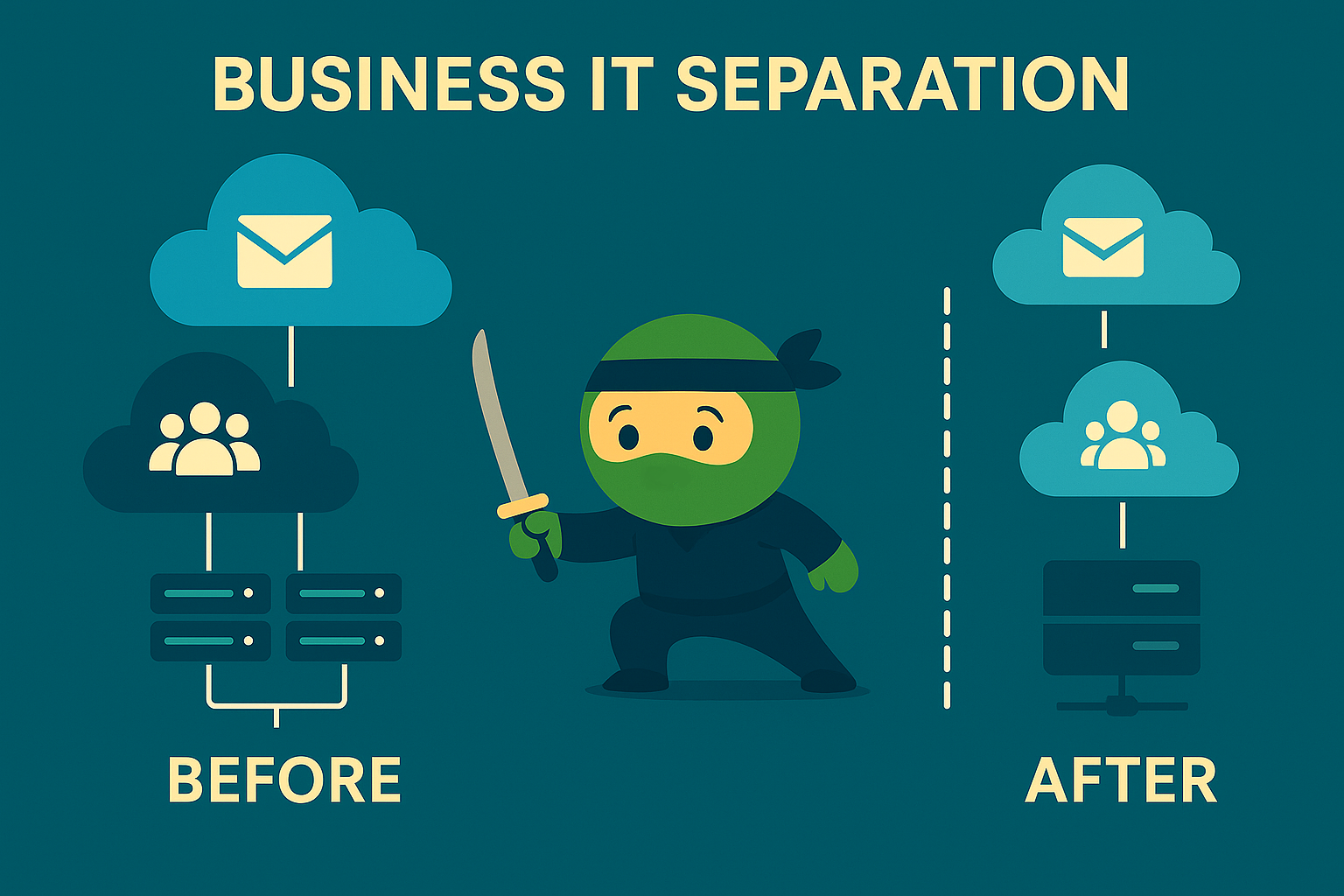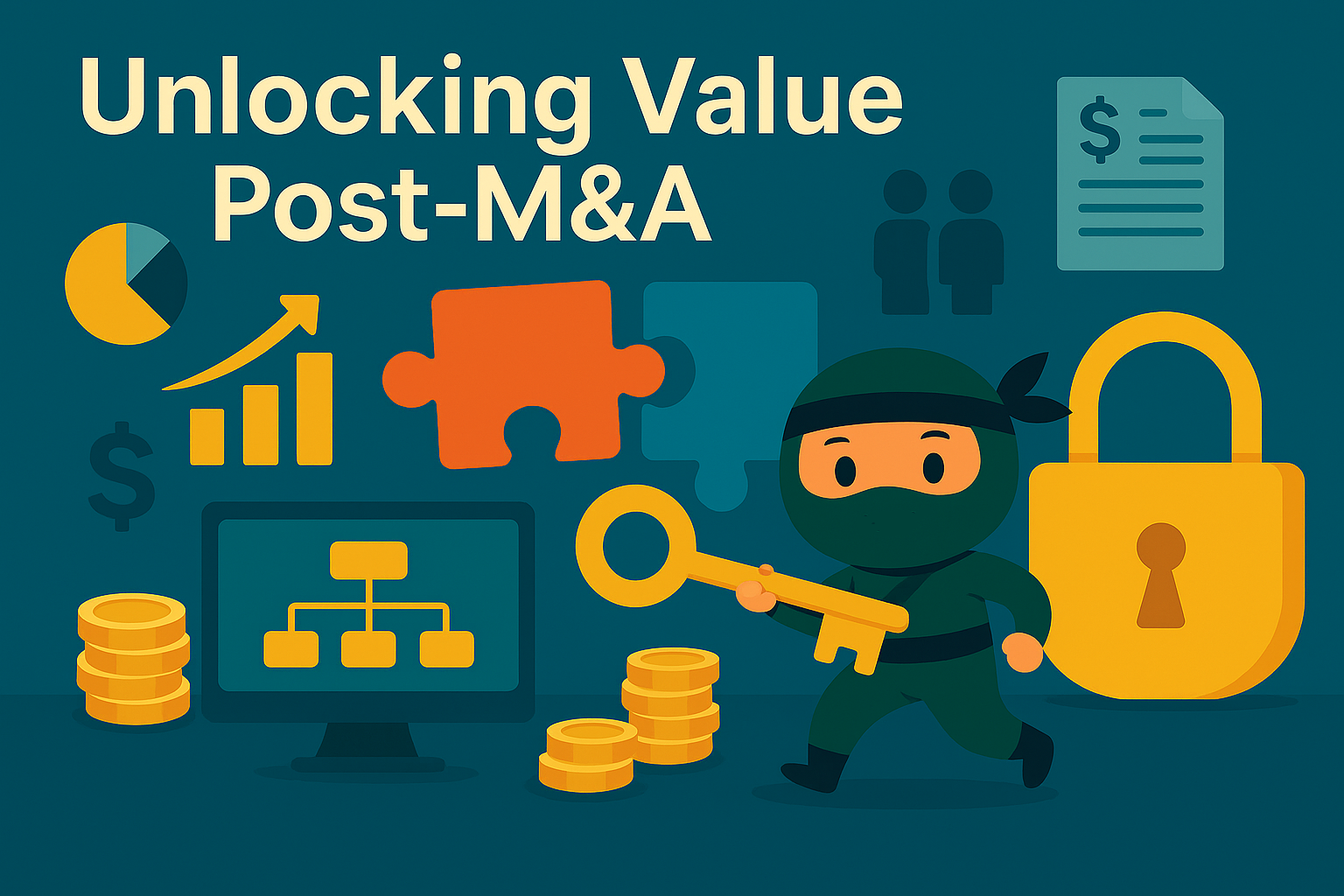Once the deal closes, the real work begins. The smoothness – or chaos – of the post-close transition depends almost entirely on what happens in the first 60–180 days. At Stelth IT, we treat post-acquisition integration not just as a project – but as a carefully orchestrated operation.
Here’s what that looks like in practice.
Phase 1: Intake & Inventory
Before anything changes, we start by documenting the current state across both companies:
-
Core Systems: What ERP, CRM, email, security, and file platforms are in use?
-
Infrastructure: Where are servers hosted – on-prem, colocation, or cloud? Are there existing VPNs or SD-WAN solutions?
-
Identity & Access: Who’s managing user accounts and MFA? Are there Active Directory forests? Azure tenants?
-
Overlap: Where are redundancies obvious? What platforms will likely be sunset?
At this stage, we’re less focused on making decisions and more focused on creating a full technology map that includes both software and people – because infrastructure without ownership leads to drift.
Phase 2: Integration Planning
With the landscape documented, we begin designing the integration model. This includes both technical sequencing and organizational planning.
Key Questions We Address:
-
Should we migrate one domain into another, or run coexistence?
-
Which email platform (e.g., Microsoft 365 tenant) will become primary?
-
Is there a preferred ERP or CRM to consolidate onto?
-
What legacy systems need to remain temporarily for financial close or audit?
-
Are there compliance standards that restrict timing (HIPAA, HITRUST, SOC 2)?
We Draft:
-
Cutover timelines with rollback options
-
Coexistence strategies for email, file shares, and identity
-
Vendor alignment plans to consolidate contracts/licenses
-
Change control documentation for every critical system
Example Integration Roadmap
Here’s a simplified view of what a typical 90-day roadmap might look like:
| Week | Milestone |
|---|---|
| 1–2 | Kickoff, system inventory, stakeholder interviews |
| 3–4 | Email domain assessment, licensing review, data mapping |
| 5–6 | Configure hybrid identity sync (Azure AD Connect), VPN peer |
| 7–8 | Migrate shared drives (OneDrive → SharePoint), implement endpoint policy (Intune) |
| 9–10 | Cut over DNS & MX records, finalize mailbox migration |
| 11–12 | Retire legacy mail systems, standardize patching and backup policies |
This sequence is adapted based on business seasonality, user location, and system interdependencies – but it gives a glimpse at the level of precision we bring.
Phase 3: Operational Design
Technology is just one half of the equation. The other half is how the business runs with that technology.
This is where we implement:
-
Standard operating procedures (SOPs) for ticketing, change control, and procurement
-
Security baseline hardening across both inherited and unified environments
-
Governance model updates, ensuring that system ownership is assigned post-merger
-
End-user training & communication plans, written in human language – not tech jargon
Beyond the Tools: A Story
In a recent integration project, two companies were using different M365 tenants, separate CRM platforms, and overlapping file shares in Dropbox and SharePoint. What could’ve been a six-month disruption became a seamless rollout:
-
We implemented Azure AD B2B to allow cross-domain access before full migration
-
Merged SharePoint libraries using Power Automate to preserve permissions
-
Standardized Intune endpoint policy and rolled out security baselines
-
Created a phased onboarding for sales teams, including CRM retraining
By the time we reached cutover, users had already begun working across platforms – and IT support calls actually went down that week.
Why Integration Design Matters
Integrations fail when they ignore the business narrative behind the tech stack. It’s not enough to merge servers – you need to merge workflows, responsibility, and cultural expectations around how IT enables work.
At Stelth IT, we don’t just unify infrastructure – we unify operations. Quietly. Predictably. Strategically.
Because how you design the integration defines the future of the organization you’ve just created.