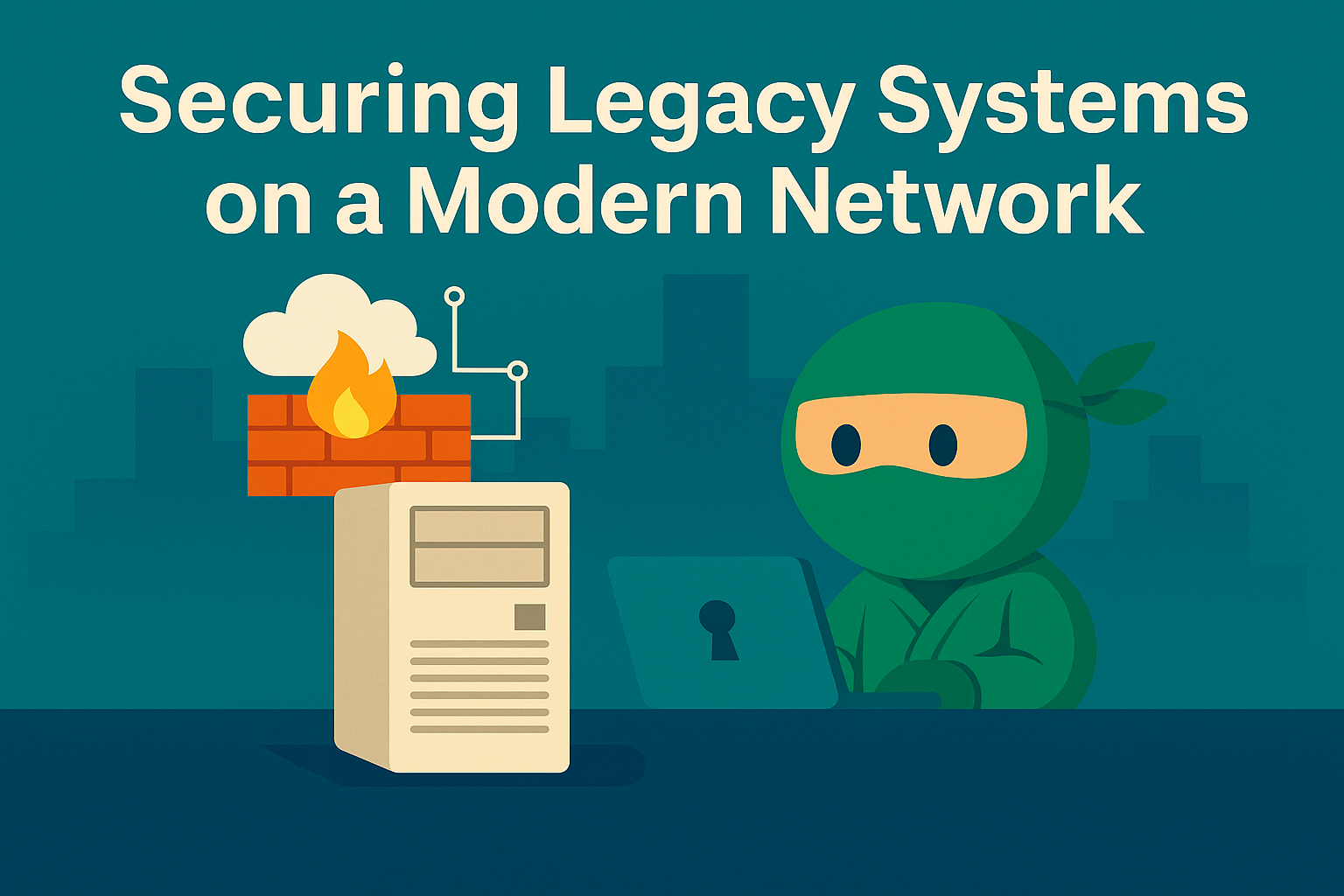Imagine your finance team clicking “Approve” on what appears to be an urgent wire transfer request from the CEO—only to discover minutes later that six figures have vanished. You don’t have to be in the fortune 500 to be a tempting target – spear-phishing has gone mainstream. To prevent incidents like this, email security must go beyond banners on incoming mail. It requires five coordinated layers of defense.
Training & Communication: Empower Your Team
Your employees are your first—and most adaptable—line of defense. When they know what to look for and feel comfortable reporting concerns, click-through rates plummet.
- Interactive Workshops
Walk through realistic phishing emails together, pointing out spoofed sender addresses, mismatched links, and urgent calls to action. - One-Click Reporting
Add a “Report Phish” button to your mail client, paired with a no-blame promise and quick feedback loop. - Monthly Bulletins
Send concise updates on new scam tactics and share success stories to reinforce positive behaviors.
With your team alert and engaged, it’s time to harden the technical perimeter.
Effective Filtering: Stop Threats Before They Land
Well-tuned filters serve as a powerful gatekeeper, blocking the majority of spam and malware before it ever reaches inboxes.
- Impersonation Protection
Activate settings that prevent attackers from mimicking executives or other high-value addresses. - Safe Links & Attachments
Sandbox incoming URLs and files in real time, catching malicious content—even zero-day threats—before delivery. - Policy Fine-Tuning
Adjust spam thresholds and quarantine rules to suit your organization’s tolerance for false positives.
Once filtering is in place, you’ve built a sturdy first wall—next, secure your domain’s reputation.
Reputation: Lock Down Your Domain
If you skip SPF, DKIM, and DMARC, bad actors can send email that looks like it’s from you, damaging customer trust and opening doors to further attacks.
- SPF (Sender Policy Framework)
Specify which mail servers may send on behalf of your domain. - DKIM (DomainKeys Identified Mail)
Add digital signatures to outbound messages to guard against tampering. - DMARC (Domain-based Message Authentication, Reporting & Conformance)
Enforce authentication checks and review regular reports on unauthorized use.
These controls not only block spoofing attempts but also give you visibility into abuse—building confidence with partners and customers alike.
Strong Authentication: Add a Critical Second Factor
Passwords alone won’t stop modern phishing. Multifactor Authentication (MFA) introduces an extra barrier against credential theft.
- Organization-Wide Enforcement
Require users—especially administrators—to register an authenticator app or hardware key. - Contextual Prompts
Challenge sign-ins only when behavior deviates from the user’s norm, keeping day-to-day access smooth.
With MFA in place, stolen passwords become far less valuable to attackers.
Monitoring & Testing: Stay Ahead of Attackers
Ongoing visibility and realistic drills ensure your defenses adapt as threats evolve.
- Real-Time Alerts
Leverage built-in security dashboards (e.g., Microsoft 365 Security Center or Azure Sentinel) to flag unusual activity—mass-forwarding rules, odd login locations, or sudden configuration changes. - Automated Response Playbooks
Define workflows that isolate suspicious accounts, notify your security team, and reset credentials in seconds. - Phishing Simulations
Conduct periodic mock attacks to gauge employee awareness, measure resilience, and target follow-up training.
These practices move you from reactive firefighting to proactive threat management—keeping your inbox fortress strong.
Next Steps: Strengthen Your Email Security Today
By layering these five controls, you’ll dramatically reduce risk, protect your brand, and empower your people.
Secure your data and build customer trust—one layer at a time.